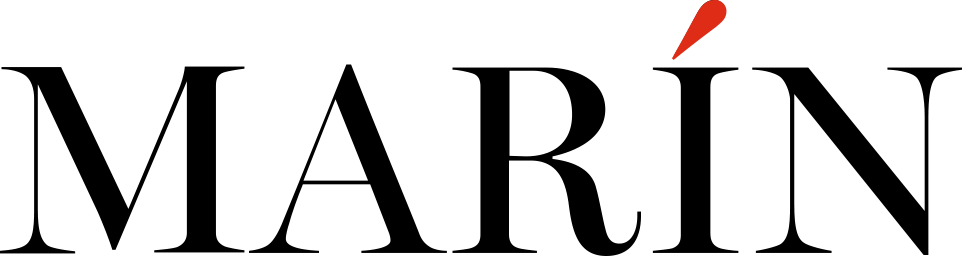LOGO FILE INSTRUCTIONS:
Use files in “Print” folder for print-use. Use files in “Web” folder for web-use or digital purposes. Don’t use print for web or vice-versa.
PRINT FOLDER: (use for anything printed)
- PDF: General-purpose vector file to share with printers (no background)
- EPS: Editable vector-based file and for printers who require the file to be editable in vector format. The file is openable in Adobe Illustrator, so unless you have that program on your computer the file will not be openable/supported. (no background)
WEB FOLDER: (use for anything digital: website, social media, email sharing)
- JPG: Digital pixel-based (bitmap) image file with colored background (doesn’t support transparency)
- PNG: Digital pixel-based (bitmap) image file a with transparent background (you can layer your logo on top of a photo and see through to the background)
COLOR SPACES:
- RGB: Digital color space for devices and screens (red, green, blue)
- CMYK: Color space used for printing (cyan, magenta, yellow, black)
WINDOWS USERS:
If you are seeing a file with “._” in front, you may disregard those.
Details on this phenomenon here:
._ files are created automatically by Mac OS X and contain metadata related to the accompanying file that was placed there by programs in the Mac. Since the designer created the files on a Mac, that’s why you’re seeing them.
Files starting with periods in Mac and Linux are made hidden automatically, but Windows doesn’t handle period-prefixed files this way. You may change the settings on your computer to stop files like this from showing up.
FAQs:
Can you send the file in vector format or .ai file?
The original final file folder I sent (located in Print folder) includes a .eps file, which is essentially the same as a .ai file. The .eps is openable/editable in Adobe Illustrator.
Is there a reason that the print files do not appear as bright/vibrant as the web files?
Yes, that’s because web files are created with RGB color space, which has more of a color gamut and allows brighter colors. The “print” logo files are converted to CMYK color space for optimal printing. CMYK has a smaller color gamut than RGB and doesn’t have as bright of a range of colors as RGB. We’ve optimized the CMYK colors in your logo to match as closely as possible to the web colors. However, the print file colors will still look duller than your web files due to the difference in color space. Here’s an article that goes into more detail on this.
Why is there a difference in the colors when I print the logo vs. on my screen? And why does the color vary on different devices?
Due to differences in monitor and printer calibration, the color of a printed product will vary from what you see on screen or what prints on your printer. Additionally, colors will vary monitor to monitor AND printer to printer.
If print color is a concern to the client, the designer advises the client order a “press proof” before printing in bulk. Pantone is the best option that would be advisable to achieve optimal color matching.
Monitors and screen will naturally not display color the same since there are differences in pixel resolution. If screen color is a concern, it’s advisable to calibrate your monitor while viewing your logo. In addition, here’s an article on why there’s a difference in color across devices and screens.
Will the web colors be replicated for print?
See above question and answer for “Why is there a difference in the colors when I print the logo vs. on my screen? And why does the color vary on different devices?” for more background on this topic. In other words, the “print” logo files were converted to CMYK for optimal printing, so the colors will not be as bright due to CMYK range of colors being more limiting than the colors on your monitor. This is completely normal.
Due to differences in monitor and printer calibration, the color of a printed product will vary from what you see on your screen and what prints on your printer. Keep in mind that the color spaces are different from monitor to printer and so they will not match 100%.
If my logo has a gradient blend of colors, how will that show on printed materials?
If you’re using traditional 4-color CMYK printing methods, the gradient color in the logo will print as-is. The “print” logo files will be converted to CMYK color space for optimal printing, so the color will not match what you see on your screen exactly.
If you are doing non-conventional printing (screen printing or letterpress) the printer will be able to change the gradient color in the logo to a “Pantone” color by using any of the print files we provide you. Gradients are not possible for letter-press or screen printing since they can only print a solid color for each element.
Will I receive color codes or color names with my logo?
We include RGB and CMYK codes for our clients who purchase the Fortune 500 package or any Brand Strategy package. If you purchased a package other than those, your package includes the HEX color code used in your logo. You can access the CMYK codes using this free color converter tool where you can easily dial in your HEX code and it will show CMYK codes for this color as well.
Please also read the questions above titled “Is there a reason that the print files do not appear as bright/vibrant as the web files?” and “Will the web colors be replicated for print?” for more background on HEX (web) and CMYK (print) color space differences.
What is Pantone or PMS?
PMS (which stands for Pantone Matching System) is a color system based upon over one thousand standardized ink colors.
The client is advised that his/her monitor is not a reliable way to proof colors for printing. And that the only way to truly know the way a Pantone color looks is by referring to a physical printed Pantone Sample or Pantone Color Book.
If the client would like a Pantone Color embedded in his/her final eps file, that can be done for an additional fee. In addition, the client is responsible for doing the following to ensure we embed the correct color that the client is able to view/approve.
(a) Securing a Pantone Formula Guide Book to compare the chosen color for their brand color(s) to the corresponding color(s) in his/her Pantone Formula Guide Book. And ensure the color chosen is as he/she would like. The Pantone Formula Guide Book is a book with all Coated and Uncoated Pantone Colors. Where the client can physically see the exact color as it will be printed. (See Pantone website below for pricing)
(b) Or the client may secure a Pantone Simulator Print to ensure that the Pantone Color chosen for their brand is the correct color once printed. The Pantone Simulator Print is a digital print of up to (5) different Pantone Colors on up to (5) different types of common print surfaces / paper materials. (See Pantone website below for pricing)
You can use this Pantone free converter that will show you similar Pantone colors when you type in the hex code. Please note that the color you see on your screen is not the best way to color match. Once you have a few Pantone colors to test, you can order a sample of that color on the Pantone website to proof if the color prints the way you would like it to. You can find more information on Pantone and order samples via the Pantone Website.
Can you send me the logo file in a different color/layout variation?
Your package includes 1 final logo. If you’d like an additional variation of the logo in a different layout or color, the designer can provide a quote for an additional fee. Alternatively, the main logo file (both .eps or .pdf) are openable in Adobe Illustrator and can be edited from there. (As long as lllustrator is installed on desktop). So your printer or other designer can quickly change the logo color/layout as most do have Illustrator.
May I purchase a logo variation at a later time?
Yes, you may purchase a logo variation at a later time. You can email project-updates@michellemarin.com to purchase a logo variation. Keep in mind that our pricing is subject to change so the price may change.
Why am I getting an error message that the file ending in .EPS is not supported?
The .eps is for printers who require the file to be editable in vector format. The file is openable in Adobe Illustrator, so unless you have that program it will not be openable/supported.
Your printer will have Adobe Illustrator and can easily use the file as needed. We recommend sending your printer all the files located in your “2-Print” folder so they can choose which file they’d prefer to use.
Can you send me a .ai file?
The original folder we sent includes a .eps file, which is essentially the same as a .ai. The .eps is openable/editable in Adobe Illustrator.
My printer was unable to update/edit the illustrator file. How do we update the file?
Your printer will need to right click on the file, then open the file in Illustrator. Then they’ll select the element they want to edit, make the adjustment, and save the file. And make sure that Illustrator is updated to the latest version. If they are using an outdated version of Illustrator the file may not work properly.
The logo file is getting cropped off on my social media banner. Can you please send me the logo file sized to fit this?
We provide the final logo in 1 file with equal spacing/clear space around the logo. If you’d like us to resize the logo to fit into a specific dimension, that can be done for an additional fee. Alternatively, you can use this free online image editor to resize your logo files.
Why there are “_” files in the folder?
Please see the note above titled “Windows Users” about this.
I can’t open or download the logo files. How do I do this?
Simply click on the download link in your email. This will take you to the WeTransfer website. The website will ask you to click the accept button. Click the accept button, then you can download the file to your downloads folder. In order to see the files you’ll need to unzip (extract) the .zip file on your computer.
If you’re still having issues we recommend checking out this article on how to use WeTransfer. And you can also contact WeTransfer support team anytime if you’re having issues using their website.
I forgot to download my files and the WeTransfer site says it’s expired. Can you resend the files?
Due to limited storage space, we archive files externally after completion. If you need us to resend your files a second time we charge a nominal retrieval fee. Be sure to double-check once more to see if you have the files saved on one of your devices!
Do I own the copyright/rights to the logo?
Yes. As the artist, we transfer the rights to you as the client after final payment clearing. This is standard apart of our service agreement. After full payment (including additional design options, additional changes, and delay fees) clearing for the project, full ownership is given to the client. The client is given ownership to the logo design that the client has given final approval and all invoices have been paid.
Is my final logo trademarked?
As the artist, we transfer copyright ownership of the 1 final logo to you as the client upon full payment clearing and final approval of the artwork. So the final logo is now in your ownership.
It is up to you as the client to properly copyright or trademark the logo under your company’s name, if you elect to go in that direction. A trademark must be registered with the United States Patent and Trademark Office (USPTO). The trademark is a legal process that requires a qualified trademark attorney to assist you. We are not attorneys, and therefore not able to copyright or trademark a logo on your behalf or provide counsel on this matter. An attorney will be able to inform you on the process of copyrighting or trademarking the logo.